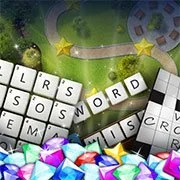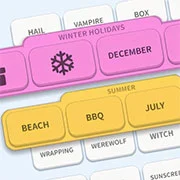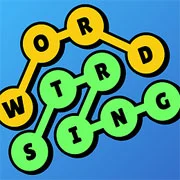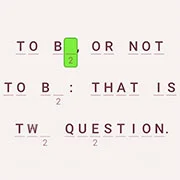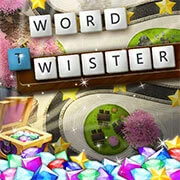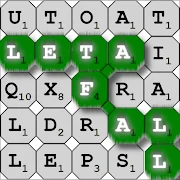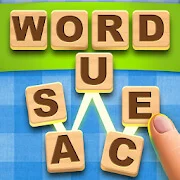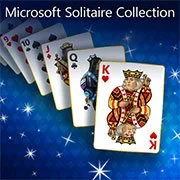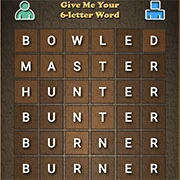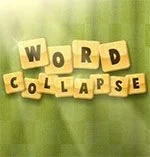Microsoft Ultimate Word Games
In Microsoft Ultimate Word Games or Wordament, the mission is to find words by connecting neighboring or diagonal letter tiles in order. Words must have at least three letters and can’t be short forms or special names. To create a word, pick any tile and slide your finger through adjacent or diagonal letter tiles to form words. Each tile can only be used once in a word. Some tiles have two letters or unique powers. Tiles with two letters separated by a slash can be either letter, but if they have two letters together, you must use both. Tiles with a dash before a letter are prefixes and can only be used at the start of a word. Tiles with a dash after a letter are suffixes and can only be used at the end of a word.
In Word Twister, the goal is to make as many words as you can with the given tiles. Words must have at least three letters and can’t be abbreviations or special names. To create a word, click or drag tiles to move them up above the rack and then hit the Check button. The Bonus Twister is like an extra puzzle that you can unlock by finding three words with keys next to them. Players can solve it using all the tiles they have.
In Crosswords, the aim is to find answers for all the clues given. The clues are divided into two lists: Across and Down, and they often involve fun facts, word games, or brain teasers. To answer a clue, just click on the crossword grid space by selecting the corresponding clue in the list. You can also click any square in the grid and then tap it again to switch between highlighting Across and Down clues. Fill in the missing letters to complete the answer. You can check any letter, answer, or the entire grid anytime using the Check button. If you’re correct, the letters will turn green, but if you’re wrong, they’ll be marked with a red X. It’s a puzzle adventure!