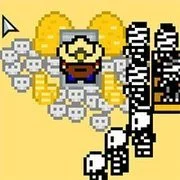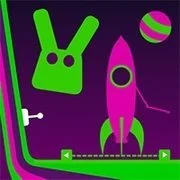Joe & Mac 2: Lost in the Tropics
You might also Like
- Walkthrough
Joe and Mac is back this time they search for their leader’s crown and bring it back so that peace can be restored. Of course, they’re not risking their lives just out of the goodness of their hearts – they’re out to impress the cave-babes, too!
New Games
Popular Games