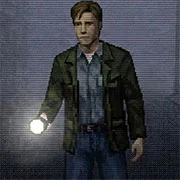Eggs for Bart
Eggs for Bart is a Horror game based on the Simpsons animated Tv Show.
In Chapter 1, you must enter the dark house in order to find two dozen eggs and give it to Bart. But you can only carry half a dozen at a time, so you’ll need to enter the scary house four times total, each time it gets header and darker.
In Chapter 2, Simpsons have gone missing without a trace. However, a certainly worried neighbor takes matters into his own hands and goes looking for them himself. It seems as though he’s been gone for a while though.. Should we file another missing person’s report..?
Chapter 3 is now included.
Credits:
Game:
Directing, coding, graphic design, etc. by Fleebs
Font:
Simpsonfont by Sharkshock on Dafont.com
Models:
Models ripped from The Simpsons: Hit & Run + The Simpsons: Road Rage found on Models-Resource.com
Flashlight model by Steve45 on Free3D.com
Springfield model by Soap161
Simpson’s House model by Craftydelight
Knife model by PancakeMan96 on Turbosquid.com
Graphics:
Rain Texture by mrwasd on YouTube.com
Post Processing Stack by Unity Technologies on the Unity Asset Store
Third Person Controller by Unity
Sounds:
Footstep sound effects by Unity Technologies
Rain sound effects by TheMSsoundeffects on YouTube
Door Open sound effect found on Epidemicsound.com
Marge voice clips by GameGrumps on YouTube.com
Tools used:
Engine – Unity 5 Personal
Modelling/Rigging – Blender
Graphic Design – Adobe Photoshop CC 2018
Sound Editing – Adobe Audition CC 2018
Programming – Microsoft Visual Studio 2017
Misc:
The Simpsons and it’s characters are created by Matt Groening for FOX
YouTube: https://www.youtube.com/fleebs
Twitter: https://twitter.com/fleebs_tw
Instagram: https://www.instagram.com/bargingo._/
Twitch: https://www.twitch.tv/fl33bs
How to Play:
Mouse (Cursor) | Look
WASD // 🠹 🠸 🠻 🠺 | Move
Mouse (Left Click) | Flashlight On/Off
Left Shift | Sneak
Left Ctrl | Crouch
E | Search
Find the downloaded .ZIP file named “EggsForBartVX.X” and right-click it, click “Extract All…” Click “Browse” and set a location to put the game files in, preferably the desktop or downloads folder for ease. Open the newly created folder and do not edit, delete, or rename any of the files included. Double click the .exe found and set a resolution, 640×480 for 480p, 1280×720 for 720p, 1920×1080 for 1080p, and 2560×1440 for 1440p, or higher if the option is there. The graphics option below basically are how high quality the textures are and for graphical effects. After you’ve adjusted everything to what you like, click “Play!” and begin the game.