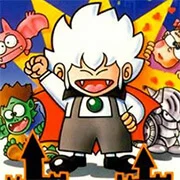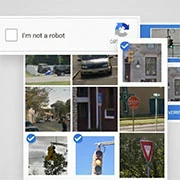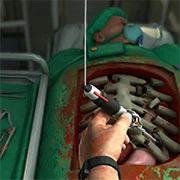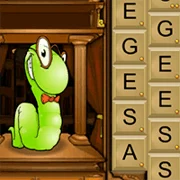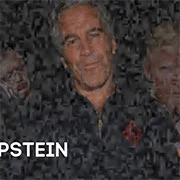Demon Front (Arcade)
- Walkthrough
Demon Front is a side-scrolling run and gun arcade game released in 2002 by IGS. It shares many characteristics with the Metal Slug series.
Now enjoy it the web.
Gaemplay:
The gameplay is similar to Metal Slug and other run and gun games. It lacks the vehicles that were an element of Metal Slug.
In addition, there are some unique features in the game. Each of the four characters brings along a pet, which can be sent to attack enemies or used as a shield. There are three buttons: Shoot, jump, and shield. Holding the shoot button charges the player’s pet, and when released the pet launches a stationary devastating attack for a few seconds. The shield button converts the pet into a shield that is permanent – until players press the button again or it takes enough damage to disappear. Melee attacks and pet attacks release hearts which boost their shield power.
Characters include Jake and Sara, two regular humans from Earth. Dr. J, a scientist, and Maya an ape. All characters largely play the same.
As always, remember to have fun!
How to Play
Press [Space-Bar] after the loading and introduction screen to insert coin, then [ENTER] to PLAY.
| Player 1 | |
|---|---|
| Inside The Game | Your Keyboard |
| Insert Coin = | [Space-Bar] (Only work after intro. Locked during intro) |
| PLAY = | [ENTER] |
| Arrrow = | [WASD] |
| Button 1, 2, 3 = | [J], [K], [L] |
| Button 4, 5, 6 = | [I], [O], [U] |
| Player 2 | |
|---|---|
| Inside The Game | Your Keyboard |
| Insert Coin = | [8 Numpad] |
| PLAY = | [9 Numpad] |
| Move = | [Arrows] |
| Button 1, 2, 3 = | [1], [2], [3] Numpad |
| Button 4, 5, 6 = | [5], [4], [6] Numpad |