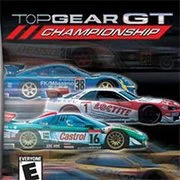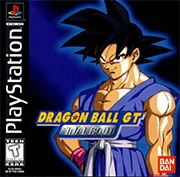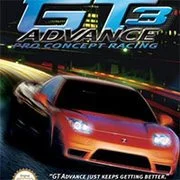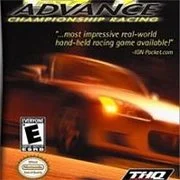Top Gear GT Championship
Get ready to speed through six of Japan’s most grueling circuits, blowing past the competition and taking the checkered flag in Top Gear GT Championship.
You can build your own course using the Track Editor.
The vehicles can all be tweaked and upgraded allowing you to truly control your performance and style.
How to Play:
Press [ENTER] to Start/Pause.
Only keyboard is required to play. Pretend your keyboard is the a game controller. Check the controller setting by clicking on the “keyboard” icon at the bottom of the game. A controller-to-keyboard mapping will be displayed. For example, A = Z, mean ‘A’ button on controller is equal to Z key on your keyboard. You can also change the default key-mapping.
Default Controls:
D-PAD……………………………[Arrows] on Keyboard
A,B,L,R Button………………….[Z],[X],[A],[S] on Keyboard
START,SELECT………………..[Enter],[Backspace] on Keyboard
You can change the controller to whatever you want.
Figure out what which key does. Some key does nothing.
SAVE progress anytime by hovering your mouse over the game, which will display lot of icons at the bottom of the game, click the “Down Arrow Icon” to save the file to your local computer and come back later and load it up by clicking the “Up Arrow Icon”.