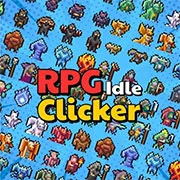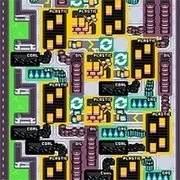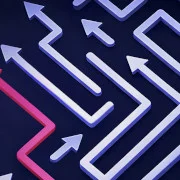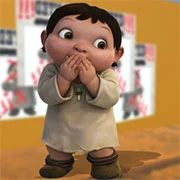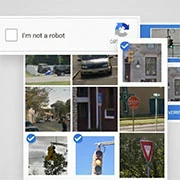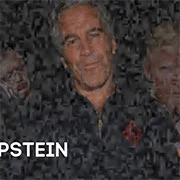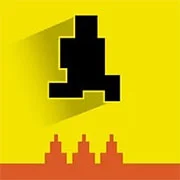Realm Grinder
Realm Grinder is a idle clicker game. Where you try to upgrade and unlock and earn as much gold as possible.
Fancy being a benevolent king or a cruel tyrant? Choose an alignment between Good and Evil and form alliances with multiple races such as fairies, elves, angels, goblins, undead and demons in order to improve your coin output. Click to harvest your treasure, build your almighty empire, unleash your magic upon the land and be the richest ruler of the realm!
You will unlock new upgrades and spells by achieving certain goals such as as building a certain amount of structures, clicking treasure enough times, casting spells or grinding hours of gameplay. Some requirements will remain unlocked through sessions, but most will not.
Each faction gets access to unique spells, perks and upgrades which will shape your gameplay in different ways, from very active to almost completely idle based. You may ally with a single faction during each game session: faction alliances will be reset when you soft reset, allowing you to switch alignments and affiliations.
When you are satisfied with your rulership and wish to restart your adventure, press the Soft Reset button in the Options tab. Doing so will convert all your coins, buildings and upgrades into Gems, which will boost your next session’s overall production. All trophies along with some stats will be saved and recorded throughout sessions, resulting in better bonuses.
Collect trophies to improve the output of your Halls of Legends, the most expensive – but potentially the most efficient! – building available in the game.
As always, remember to have fun!
How to Play:
- Click on the treasure to gain coins and faction coins (small chance).
- Click and drag panels to scroll up and down.
- Game autosaves whenever you purchase an upgrade, unlock a trophy, cast a spell or once every 30 seconds. You can also save manually in the Options tab.
- When you buy the 100th building (except Halls of Legends), an Assistant Upgrade will be available to purchase. They will help you gather coins and faction coins passively, but they will not increase your Clicks stats.
- Each Gem provides a 2% bonus to your production and increases your chance to get Faction Coins.
- Faction Coins can be used to make Royal Exchanges. These will appear in your Upgrades tab when you collect 20 Faction Coins of the same type. Each one will increase your overall production by 10% and can be purchased indefinitely, although the cost will increase progressively.
- You will unlock a Spell Autocast feature later in the game.
- ABOUT SAVE PROBLEMS: first export your savegame through the “Export Save” button. Then, you can try to manually set the flash disk space: rightclick anywhere in the game window, select “Settings…”, open the third tab and move the slide all the way to the right. If that does not work, try updating your browser and your flash player version. If neither work, try switching browsers. If you are still unable to save your progress, please PM us with info regarding your OS, browser, flash version and anything you have tried so far that didn’t work.