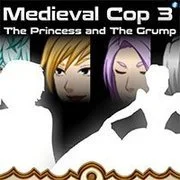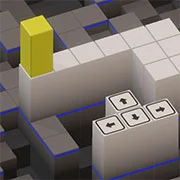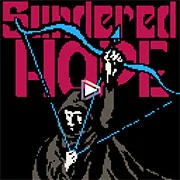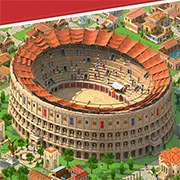Minieval
A tiny medieval city builder, inspired by Islanders.
How to Play
In Minieval, your goal is to earn as many Victory Points (VP) as you can in a limited number of turns, shown on the top right. You can earn VP by placing Buildings. However, Buildings cost Currency to build. You can see your current Currency and VP on the top left.
The Currency and VP you earn from a Building are affected by the Buildings next to it. For example, placing a House next to a Shop will earn you more Currency than placing them far apart. However, placing 2 Shops next to each other will cost you more Currency due to competition. The Range of a Building is shown with a White highlight. Positive interactions between Buildings are highlighted in Green, Mixed interactions in Yellow, and Negative interactions in Red. The total amount of Currency and VP that you will gain or lose by placing a Building is shown above it.
Roads can be used to connect Buildings that are otherwise out of range. Any Buildings connected by a Road will interact with ALL Buildings on that same Road network. These interactions will only affect the Currency you gain from the Building, and NOT the VP.
Use Left-Click to place a Building, WASD or Arrow Keys to pan, Scroll or QE to zoom, Z or U to undo, and Y or R to redo. Left-Click a Building on the palette to select it, or press the Number Key corresponding to its position. Press Escape to open the menu, press I to show an info overlay with every interaction, and hold Shift to show some stats about your current run.
Tips
- If you run out of Currency, just undo the last couple of moves and try something else!
- Pay attention to the Currency and VP tooltip and use it to find the best moves.
- To build up Currency early on, try placing a Shop and surrounding it with Houses.
- Roads are essential for scaling up over time, but it takes a lot of turns to build a large Road network, so place your Roads deliberately.
- Confused about why a Building is earning more or less than you expected? Check the info overlay by pressing I, and pay attention to the colors of the surrounding Buildings and those connected via Roads.
- Order can be important! For example, it is sometimes more expensive to place a Building on a Road network than to place it off of the Road network. One way to handle this is to build the Building first, and then connect it to the Road afterwards, avoiding the extra cost in the process.
- There are multiple viable strategies; don’t be afraid to experiment!
Credits
- Aaron Friesen: Team Lead, Programming, UI Design, Art, Title Screen Music, Balancing
- Kalen Wallin: UI Design, Programming
- Evan Mielak: Sound Effects, Programming, Balancing
- Viet Ninh: UI Design, Programming
- Jackson Herman: In-Game Music, Balancing
- Ethan Fox: Balancing
Fonts
- Title Font: BitmGothic by Nomi
- Normal Font: pixelFJ8pt, licensed under the 1001Fonts FFC License
Audio
- Title Screen Music: MuseScore General SoundFont by S. Christian Collins, licensed under the MIT License
- In-Game Music: Sonatina Symphonic Orchestra by Mattias Westlund, licensed under the Creative Commons Sampling Plus 1.0 License (using the VST plugin by bigcat Instruments)
- Sound Effects: jfxr by Thomas ten Cate
License
- The source code is available under the GNU Affero General Public License v3.
- The assets (art, music, and sound effects) are available under the Creative Commons Attribution-ShareAlike 4.0 International License (CC BY-SA 4.0).