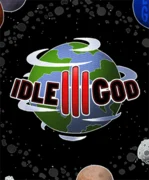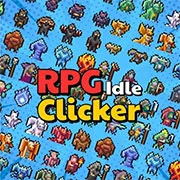Idle God 3
Save the universe!… Or destroy it!
How to Play:
INSTRUCTIONS:
Click the button, gain resources, save the universe.
FAQ:
Q: Does it auto-save?
A: Yes the game auto saves. The save button is for the paranoid ones.
Q: Does the level influence my resource production?
A: Every variable, including the story chapter, the level, etc. influences your resource production.
Q: When loading the game, it asks me for my name again, what’s going on?
A:Your name does not influence the game in any way, so it asks you again. Besides, you’re a God, you should be allowed to change names daily.
Q: The last stock exchange option is too fast for me to profit from it. Can you slow it down?
A: Nope, it’s a gamble! :)
Q: What influences the drop’s power?
A: Drop power is influenced by your device power level and your current level.
TROUBLESHOOTING SAVE FILE:
Save file will be deleted if you clear cache or use 3rd party software like CCleaner to clear cache. Make a backup by manually copy/pasting the save file somewhere else if you plan on cleaning your computer.
After cleaning your computer, restore the save by pasting the file back in the save folder.
Save file name: IdleGod3
Save file extention: *.sol
Save file folder address:
Win7: C:UsersUSERNAMEAppDataRoamingMacromediaFlashPlayer#SharedObjects
Note: AppData or Application Data is a hidden folder. Set hidden folders visible, or manually type the folder address
in the address bar. (Replace USERNAME by your pc username.)