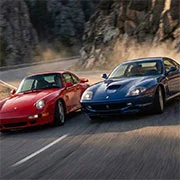Cars Arena: Fast Race 3D
Cars Arena: Fast Race 3D is a thrilling multiplayer PvP game that combines physics-based mechanics with high-speed racing action in a 3D environment. Players battle it out on a dynamic platform where every car’s movement leaves a trail that causes the tiles to disappear, creating a high-stakes challenge of skill and strategy.
The key to success in this game is to maneuver your car with precision while aggressively pushing your rivals off the platform without making a fatal mistake yourself. A single wrong turn can mean elimination, as disappearing tiles increase the risk of falling off the edge.
The competition is fierce, with opponents employing cunning tactics to force you out of the arena. Speed and the element of surprise are crucial, as you must out-drive and outmaneuver other players to remain the last one standing. Aggressive driving and expert drifting are your best tools in this cutthroat racing battle.
In “Cars Arena: Fast Race 3D,” the thrill of racing combines with the danger of tactical combat, making it essential to drive assertively and sometimes, ruthlessly. This game demands quick reflexes, sharp driving skills, and a fearless approach to racing and combat.
How to Play:
- Race controls:
- The cars accelerate on their own, you just need to steer and jump.
- Steer left/right:
- on a computer: A/D keys, left/right arrows or left joystick stick
- on phones and tablets: place your finger on the screen and move left/right
- Jump:
- on a computer: W / Space / Up Arrow keys or joystick buttons above the right stick
- on phones and tablets: touch the screen with your finger and immediately release
- Menu controls:
- Select a machine:
- on a computer: click on the garage button on the right side / Tab key / top joystick button above the right stick.
- on the phone: press the garage button
- Settings:
- on a computer: click on the button with the gear / Esc key.
- on the phone: press the gear button