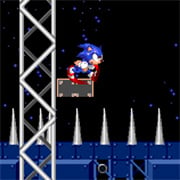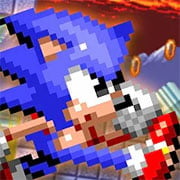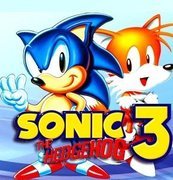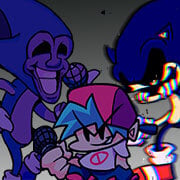- Info
- Reviews
- Share
Sonic Battle
Description
Developed by Sonic Team and released for the Game Boy Advance in 2003, the game follows Sonic and his friends as they navigate through a storyline involving Emerl, a powerful robot with the ability to copy fighting moves. The website delves into various aspects of the game, including gameplay mechanics, character profiles, and plot details.
Players engage in fast-paced battles across various stages, utilizing a combination of punches, kicks, and special moves unique to each character. The game features a robust single-player mode where players can progress through a storyline filled with twists and turns, as well as multiplayer modes for competitive gameplay with friends. “Sonic Battle” stands out for its intuitive controls and diverse roster of characters, each with their own strengths and weaknesses, adding depth to the gameplay experience.
The website also provides insights into the game’s critical reception, noting its positive reviews for its engaging gameplay, vibrant graphics, and nostalgic appeal to fans of the Sonic franchise. Additionally, it explores the legacy of “Sonic Battle” within the broader Sonic the Hedgehog series, discussing its impact on future games and its enduring popularity among fans. Overall, the “Sonic Battle” page serves as a comprehensive resource for fans looking to learn more about this beloved entry in the Sonic universe.
Just Have Fun!
How to Play:
Click on the “keyboard” icon at the bottom of game to see default controllers that correspond to your keyboard. You can also change controller button to your specification.
Buttons used when not battling:
The A-Button: Enter locations throughout Sonic Battle. Move text
along when talking.
The B-Button: Hold down when moving to make arrow move faster.
The R-Button: Open Menu to customize moves.
The L-Button: Nothing.
The Start-Button: Opens Pause menu. Select ‘Quit’ to exit back to the main
menu.
The Select-Button: Nothing.
The D-Pad: Move arrow around as your character follows.
Buttons used when battling:
The A-Button: Jump, while in mid-air perform Air Action.
The B-Button: Basic attack. 3 presses performs a combo, 4 presses executes
the same combo with a Heavy Attack at the end of it. Pressing the D-pad
left, up, right, or down + B executes a Heavy Attack.
The R-Button: Special attacks. In the beginning of the battle you set 2 of
3 special attacks. Explained in Fighting Tips Section.
The L-Button: Tapping ‘L’ executes a block. Holding ‘L’ allows you to heal.
The Start-Button: Opens Pause menu. Selecting ‘Quit’ exits the battle.
The Select-Button: Nothing.
The D-Pad: Moves your character around in 8 directions. Pressing the D-Pad
in the direction you performed a Heavy Attack executes a ‘Pursuit.’
‘Pursuits’ explained in Fighting Tips section. Double-tapping makes your
character Dash. (Ex. Double-tap to the right and you dash right)
If you need help check out the GUIDE.