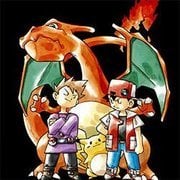- Info
- Reviews
- Share
Pokemon Red
Description
The player controls the main character from an overhead perspective and navigates him throughout the fictional region of Kanto in a quest to master Pokémon battling. The goal of the games is to become the champion of the Pokémon League by defeating the eight Gym Leaders, then the top four Pokémon trainers in the land, the Elite Four. Another objective is to complete the Pokédex, an in-game encyclopedia, by obtaining the 150 available Pokémon. The nefarious Team Rocket provide an antagonistic force, as does the player’s childhood rival. Red and Blue utilize the Game Link Cable, which connects two games together and allows Pokémon to be traded or battled between games. Both titles are independent of each other but feature the same plot[10] and, while they can be played separately, it is necessary for players to trade among the two in order to obtain all of the first 150 Pokémon.
Just Have Fun!