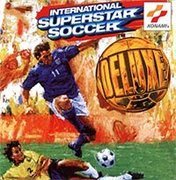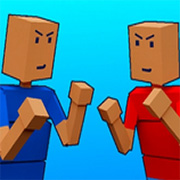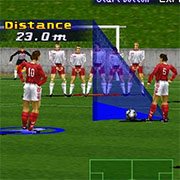You might also Like
- Info
- Reviews
- Share
International Superstar Soccer
Description
1994 FIFA World Cup include 26 national teams. Even in the case of non-entrants Austria, Denmark, France, Wales, Scotland and England, which are represented by their line-ups from the qualifiers. Of these teams, 20 made it into the real FIFA World Cup. Bolivia, Saudi Arabia, Greece and Morocco do not appear in the game, despite having qualified for the tournament.
Game Modes:
- Open Game: A simple friendly match, that can be played against the CPU, another player, or just watched as the CPU controls both teams.
- International Cup: A mode that emulates the FIFA World Cup, where teams are distributed in six groups of four teams each. The best 16 in this stage qualify to the knockout stage until the champion is known.
- World Series: A league competition where all teams play against each other in a round-robin system.
- Training: A series of challenges in different respects (dribbling, passing, shooting to the goal, defending and corner kick taking, in order), where the player must complete these challenges successfully under the established time, with the goal to sharpening the player’s abilities.
- Scenario: Enables the player to select one among nine matches running their courses, in order to achieve victory before time runs out (all matches start during the second half, and the player’s team may be losing or tied). A draw results in failure.
- Penalty Kick: A simple penalty kick match. Each team takes five shots alternately and, if there is no winner after these shots, they go into a sudden death round.
Updated with 2 player mode now available. Play with your friend or family on the same computer.
Credits:
International Superstar Soccer is developed by Konami.
Just Have Fun!
New Games
Popular Games