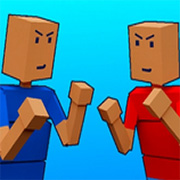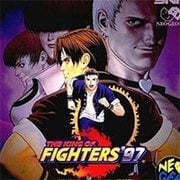- Info
- Reviews
- Share
Aero Fighters 3
Description
Vertical-scrolling shoot ’em up arcade game.
Ten different planes are available for selection by default, some of whom return from previous Aero Fighters games. An additional two secret characters from previous Video System games can be accessed by entering a code. Various characters can carry different numbers of power-ups (P) and bombs (B) before reaching full stock; picking either of these up while fully stocked grants the player 2,000 points, while a full-power (F) grants 10,000.
Destroying large enemies on the ground, as well as buildings and other prominent bits of scenery, will frequently reveal any of the above powerups as well as currency icons, which change depending upon the nationality of the player’s character. Currency icons are worth anywhere between 10,000 and 200 points each; picking the icons up at the very top of the screen nets the maximum, picking them up more than halfway down nets the minimum.
The game contains a total of 18 stages, of which eight will be played in each of the game’s two loops using a branching system. After defeating the bosses of certain stages, a plane will appear with two destructible wings; whichever wing is destroyed first determines the next stage that is played. Stages 3 and 6 are always bonus stages; these have no boss, and will either contain enemies which release lots of power-ups which can be collected for 2,000 points each, or a large number of non-firing ground enemies which release currency.
Just Have Fun!
How to Play
Press [Space-Bar] after the loading and introduction screen to insert coin, then [ENTER] to PLAY.
| Player 1 | |
|---|---|
| Inside The Game | Your Keyboard |
| Insert Coin = | [Space-Bar] (Only work after intro. Locked during intro) |
| PLAY = | [ENTER] |
| Arrrow = | [WASD] |
| Button 1, 2, 3 = | [J], [K], [L] |
| Button 4, 5, 6 = | [I], [O], [U] |
| Player 2 | |
|---|---|
| Inside The Game | Your Keyboard |
| Insert Coin = | [8 Numpad] |
| PLAY = | [9 Numpad] |
| Move = | [Arrows] |
| Button 1, 2, 3 = | [1], [2], [3] Numpad |
| Button 4, 5, 6 = | [5], [4], [6] Numpad |